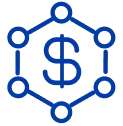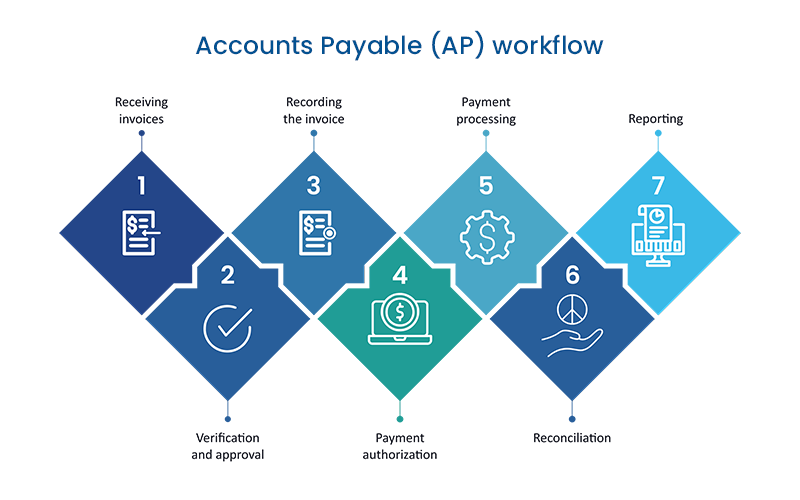Accounts payable (AP) function is a critical for any business, however, manual AP processing can be tedious and time-consuming. In fact, according to a survey by the Institute of Finance and Management (IOFM), the average accounts payable process takes approximately 14.5 days to complete. However, with AP workflow automation, businesses can transform their AP processes from a series of tedious tasks to automation-led time savings.
According to a survey by Ardent Partners, 55% of businesses cite manual data entry as the biggest challenge in their AP processes. In addition, the same study found that 44% of businesses struggle with the approval process, and 42% need help matching invoices to purchase orders.
This blog will explore the power of AP workflow automation and how it can help businesses streamline their AP processes, save time, and reduce costs.
Exploring an accounts payable workflow
A workflow is a series of steps or activities to complete a specific tasks with an end-to-end process. In business, workflows are often used to standardize and streamline procedures to ensure consistent results and efficient operations.
Read more: How to get started with Automated AP Process?
An Accounts Payable (AP) workflow is a series of steps to pay suppliers or vendors for goods or services a business has received. The AP workflow automation typically includes the following steps:
Receiving invoices:
The first step in the AP workflow automation is to receive invoices from suppliers for goods or services that have been received.
Verification and approval:
The invoice is then verified and approved by the relevant personnel in the organization. This may involve checking that the goods or services have been received along with the correct prices and quantities.
Recording the invoice:
The invoice is recorded in the organization’s accounting system.
Payment authorization:
Once the invoice has been approved and recorded, it is authorized for payment.
Payment processing:
Payment is made to the supplier according to the terms of the invoice. This may involve processing a check, initiating an electronic funds transfer, or other payment methods.
Reconciliation:
The payment is reconciled with the invoice and recorded in the organization’s accounting system.
Reporting:
Finally, the AP Workflow Automation generates reports on accounts payable activities, such as outstanding invoices, payment history, and other financial information. These reports can be used to track expenses and monitor cash flow.
Automated accounts payable (AP) workflows are technology-enabled processes that streamline the manual and repetitive tasks involved in the AP process, resulting in faster and more accurate processing of invoices and payments.
These workflows typically involve the use of software applications that integrate with an organization’s accounting system and other business applications to automate many of the steps involved in the AP workflow automation.
Enhanced Features of Automated AP Workflows
Automated AP workflows streamline and automate various aspects of the AP process, leading to faster and more accurate processing of invoices and payments. These workflows offer advanced capabilities designed to maximize efficiency and minimize errors:
1. Invoice Scanning and Data Capture
Automated systems use optical character recognition (OCR) and AI-based data capture tools to automatically scan, extract, and digitize relevant invoice data. This process eliminates the need for manual data entry, reducing human error and expediting the data entry process.
Example: Instead of entering invoice information manually, the system captures vendor details, amounts, and dates automatically and uploads them directly into your AP system.
2. Automated Invoice Routing and Approval Workflows
Intelligent routing systems automatically forward invoices to the correct personnel for verification and approval based on pre-configured rules, such as invoice amount or department. Approvers are notified immediately, allowing them to review, approve, or reject invoices quickly.
Example: If an invoice exceeds a certain amount, it is automatically sent to a manager for approval, speeding up decision-making and preventing delays.
3. Purchase Order Matching
Three-way matching systems compare invoices, purchase orders (POs), and goods receipts to ensure the correct goods or services were delivered and billed appropriately. Any discrepancies between these documents are flagged for review, ensuring accuracy in billing.
Example: The system checks that the quantity and price on the invoice match the PO, reducing disputes with suppliers and enhancing billing accuracy.
4. Automated Payment Processing
Once an invoice is approved, the system automatically initiates payment processes, such as generating checks, initiating electronic funds transfers (EFTs), or setting up other forms of digital payment. This feature ensures timely payments, helping organizations avoid late fees and take advantage of early payment discounts.
Example: The system schedules payments automatically based on due dates, ensuring timely payments without manual intervention. Learn more about e-invoicing for paperless invoice management and streamlined payments.
5. Reporting and Analytics
Advanced real-time reporting dashboards provide visibility into the entire AP process, offering insights into outstanding invoices, payment statuses, and overall cash flow. Organizations can generate custom reports for in-depth analysis and better decision-making.
Example: A dashboard displays current and historical data on AP activities, helping financial teams track expenses, monitor compliance, and identify trends or bottlenecks that require action.
6. Exception Handling and Resolution
The system detects any exceptions—such as mismatches, duplicate invoices, or errors—and routes them to the appropriate team members for quick resolution. This reduces the need for manual interventions and ensures that the AP process continues smoothly without interruptions.
Example: If an invoice is identified as a duplicate, the system will flag it and prevent it from being processed, thereby reducing the risk of overpayments.
7. Compliance and Audit Trails
Automated AP workflows maintain comprehensive audit trails, tracking every action taken in the AP process, from invoice receipt to final payment. This ensures compliance with internal policies and external regulatory requirements, providing a secure and transparent process.
Example: Each step in the approval and payment process is logged, providing a complete audit trail for regulatory compliance or internal audits.
Read Our Latest Blog- The Ultimate Guide to Accounts Payable Automation
The benefits of AP workflow automation
When an organization implements AP workflow automation, it eliminates the confusion and inefficiencies of manual processes. Here are the top benefits:
1. Adherence to Workflows
Manual workflows are often not followed consistently. Automation ensures processes are followed step-by-step without human pushback, providing customizable workflows that dictate exactly what happens and when. If a team member is unavailable, automation reroutes tasks to avoid delays.
2. Increased Efficiency
AP automation significantly reduces the time needed to process invoices. According to Ardent Partners, businesses that automate their AP workflows can process invoices up to 9 times faster than those relying on manual processes.
3. Cost Savings
Automation also results in significant cost savings. IOFM reports that businesses automating their AP processes save up to 81% on invoice processing costs.
4. Reduced AP Risk
Automation provides visibility into the approval and payment processes, helping organizations track fraud, duplicate payments, and suspicious activity. Systems automatically flag duplicate invoices, extra charges, and unapproved vendors, protecting businesses from phishing scams, unauthorized payments, and other common risks.
5. Scalability for High-Volume Invoices
Enterprises handling high invoice volumes often face challenges in scaling manual processes. Traditional methods like optical character recognition (OCR) struggle with variations in document layout, leading to low straight-through processing (STP) rates. AP automation eliminates this bottleneck, allowing businesses to scale efficiently without the need for additional full-time employees (FTEs).
Zycus AP Automation Solution
The Zycus AP Automation Solution targets holistic AP transformation and leverages the artificial intelligence (AI)/machine learning capabilities (ML) of the Zycus AI platform. Key features and capabilities of the Zycus AI-led AP Automation Solution include:
Time and cost savings:
A template-free approach that delivers improved rates of straight-through processing with high accuracy and relatively low total costs of ownership (TCO)
Better supplier communications:
Automated email review and reply via AP Smart Desk that improves supplier satisfaction and strengthens buyer-supplier relationships with faster response times and no missed emails
Anomaly and fraud detection:
Identification of potential fraud cases (duplicate invoice, phantom supplier, etc.) plus safeguards against phishing and spoofing
Global Compliance:
Consistent and up-to-date support for compliance around invoice content, e-invoice, and tax regulations.
Conclusion
AP workflow automation is more than just a technology upgrade—it is a strategic decision that drives efficiency, cost savings, and risk reduction across the AP function. By automating tasks such as invoice scanning, routing, approval, and payment, businesses can significantly reduce manual work, eliminate errors, and accelerate processing times. Solutions like e-invoicing and workflow management enhance visibility, compliance, and control, empowering businesses to streamline their entire AP process.
Implementing AP workflow automation enables organizations to focus on higher-value tasks and strengthens overall financial management. By removing manual bottlenecks, companies can position themselves for greater efficiency and profitability.
Schedule a demo and find out how Zycus can assist you with Accounts Payable automation!
FAQs
Q: What is AP workflow automation?
AP workflow automation involves using software to streamline and automate the accounts payable process, reducing manual tasks and errors.
Q: How can AP workflow automation lead to cost savings?
Automation reduces labor costs, minimizes errors, and enhances early payment discounts, resulting in significant financial savings.
Q: Which tasks can be automated in the AP workflow?
Tasks such as invoice data entry, approval routing, and payment processing can all be automated in the AP workflow.
Q: What are the benefits of reducing manual tasks in AP processes?
Reducing manual tasks increases efficiency, accuracy, and frees up staff to focus on higher-value activities.
Q: How does AP workflow automation improve overall business efficiency?
By accelerating the AP process and reducing bottlenecks, AP workflow automation enhances operational efficiency and improves financial control.
Related Read:
- What is Invoice Approval Workflow?
- Combat the perils of Non-PO invoices by Invoice Workflow Automation
- Accelerate Your Invoice Processing with Invoice Approval Workflow Software
- Top 5 Proven Accounts Payable Best Practices in 2023
- Top 7 reasons to Digitize Accounts Payable
- What is Dynamic Discounting?
- Save Time and Reduce Errors with AP-Workflow Software
- Research Report – Invoice Workflow Automation (IWA) Report