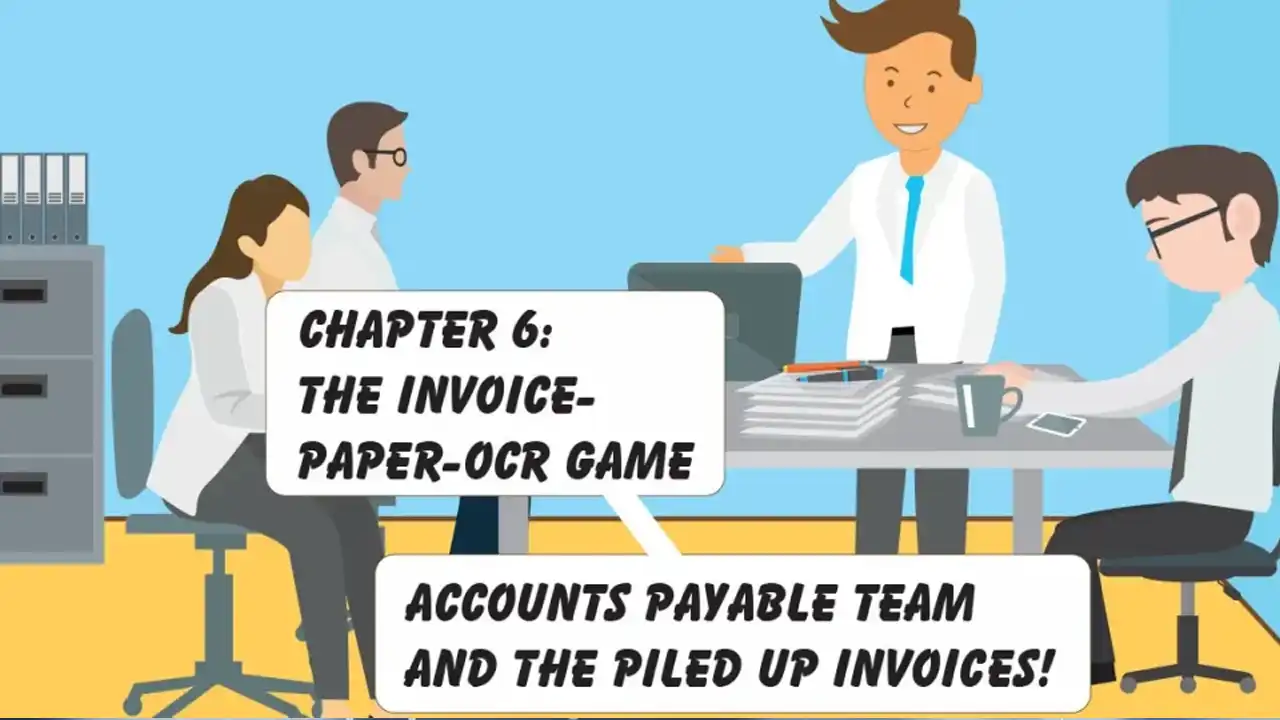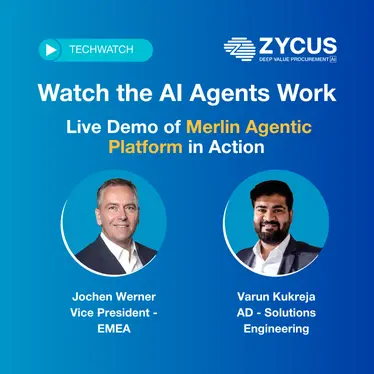Previously –
The Invoice-Paper-OCR Game
Ivan knew the AP team needed help, and soon.
It was an area Ivan had kept on the back-burner till now, partly because the initial supplier registration and set-up in ZSN have ensured standardization of most of their suppliers. However, there still remained a sizable number of suppliers who refused to support the e-Invoicing way. Some of these suppliers, Ivan understood, had too immature a process to support digitization. Others were either not co-operative or just didn’t want to change their existing process, despite any incentive given to them.
This meant a steady stream of paper and PDF invoices were flowing into the AP team’s inboxes, and gradually the number of unattended invoices kept building up to a threshold limit, beyond which it would take a miracle for the AP team to manage.
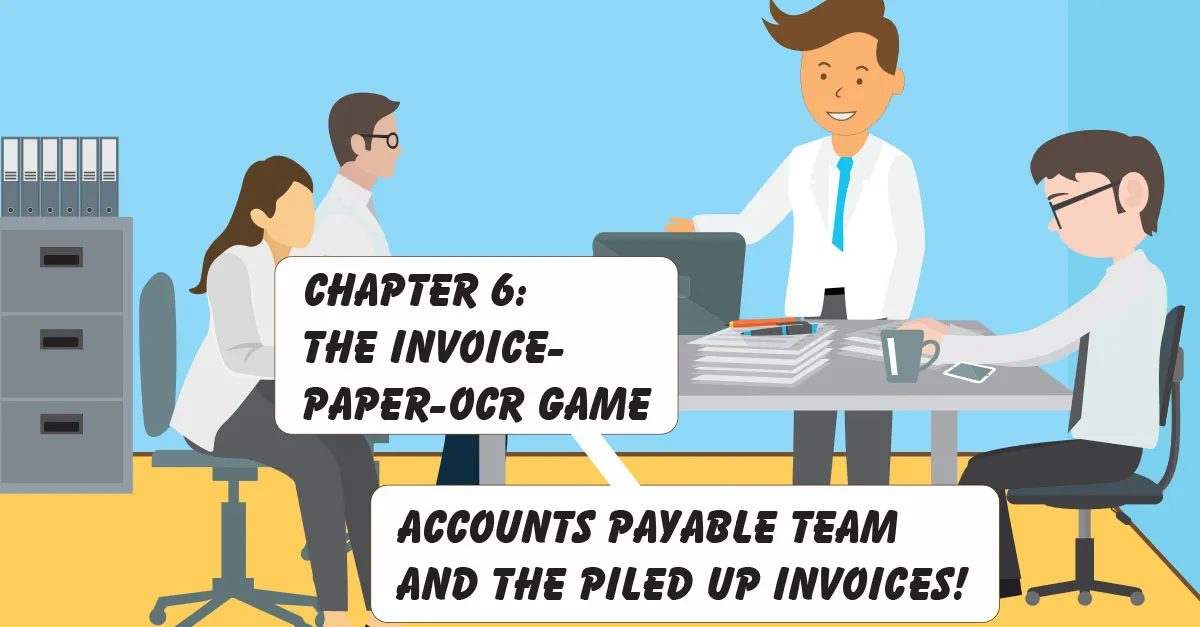
Consulting with Zycus team, Ivan set up a plan to arrest this flow. First, he set up a company specific email id, to be used by all suppliers to send their PDFs or images of invoices. Zycus solution was capable of automatically locating the PDF invoice from the attachments , tag it with the registered supplier name, and store it within Zycus software.
Also, he took help of Zycus to scan and store all paper invoices into a single dashboard with Zycus software. All the troublesome invoices were now at a single place.
IDC Highlights Zycus AI: A Game-Changer in Procure-to-Pay Solutions
Discover why IDC, a leading global market intelligence firm, recognizes the transformative potential of Zycus AI Solutions in the procure-to-pay space. This video delves into how Zycus’s innovative technologies are revolutionizing procurement processes and driving efficiency in the Philippines and beyond. Watch the Video to Learn More!
That’s where the Inbuilt Intelligent OCR kicked in. The software automatically converted the PDF to an OCR or electronic format, capturing all relevant information like invoices number, supplier name, PO number, invoice date, etc. from the original document. This created a ready list of draft invoices which the AP team can now compare ( using side by side view of PDF vs. eInvoice) and save as finalized eInvoice. Also, any non-standard field which needed to be captured from the original document can just be dragged and dropped into custom field segments of the eInvoice.
This meant the processes which used to take hours now only take minutes, and any chance of errors through manual entry was completely removed. Ivan’s team had the invoice process in control in terms of time-line and digitalization. Now he needed to look at creating a globally compliant process…
Know how Ivan converted 100% of his invoices into digital, compliant and easy to manage format in Chapter 7!