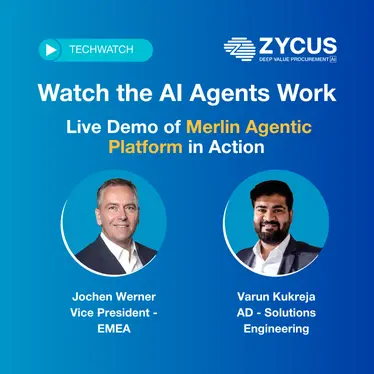Graphs must be informative, but they don’t have to be ugly. Making visually appealing charts and graphs goes a long way towards making data accessible. To ensure you’re making your data as convincing as possible, you should always customize or represent your data in graphs and by customization, we’re not talking about big sweeping changes.
Graphs are an important part of our everyday life. It may not seem that way, but without graphs, we would be lost in heaps of data. Without even knowing it, important decisions are made daily throughout the world based on what a graph can tell us.
Huge conglomerates have millions upon millions of data to sift through. This data is extremely important to these companies. It is so important in fact your organization has already spend millions of in consultants and purchasing data mining or spend analysis software to make sense of it all. By representing this data in graphs, they can more easily follow trends and make decisions that will benefit their bottom line.
In order to help you represent your organizations data in a more visually appealing way, Zycus recently released the “Flip-To-Chat” feature. Our tool now supports a number of advanced chart types which aid in performing a complex trend analysis with a few clicks and provide top-level insights to management at a glance.
The feature, which is called “Flip-to-Chart”, proves extremely beneficial for identifying spikes in the spend data which could be hidden signs of maverick spend. Commodity managers get a glimpse of various metrics pertaining to their categories, and are able to navigate through the spend data in an intuitive manner with the help of these charts on the dashboards.
This provides advanced analytics and visualization capabilities required by commodity managers, procurement analysts, senior management and the organizational leadership team.
Key functionalities of “Flip-to-Chart”:
- A wide variety of chart types, like bar charts, column charts, pie charts, line charts, multi-series charts, bubble charts, pareto charts, etc., including automatic selection of the appropriate chart type based on the data selected.
- Options to design and play with the color schemes of the charts to align with the organization’s brand guidelines.
- Easy visual interpretation with spend data numbers rounded off. For example: $12,351,495.21 rounded off to $12M.
- Options to sort and filter spend data in order to narrow down the scope of the analysis according to the user’s requirements.
- Creation of powerful and interactive dashboards and the capability to export charts along with the tables to spreadsheets and other presentation formats.
Related Read:
- What is Invoice Approval Workflow?
- Setting Up Internal Controls in Accounts Payable Processes
- Top 7 reasons to Digitize Accounts Payable
- 5 Key Benefits of Enhancing Your Business with an e-Invoice Generation Tool
- Merlin AP automation AI procurement software
- White Paper – Building a Business Case for AP Process Automation
- White Paper – 4 Pillars to Accounts Payable Automation